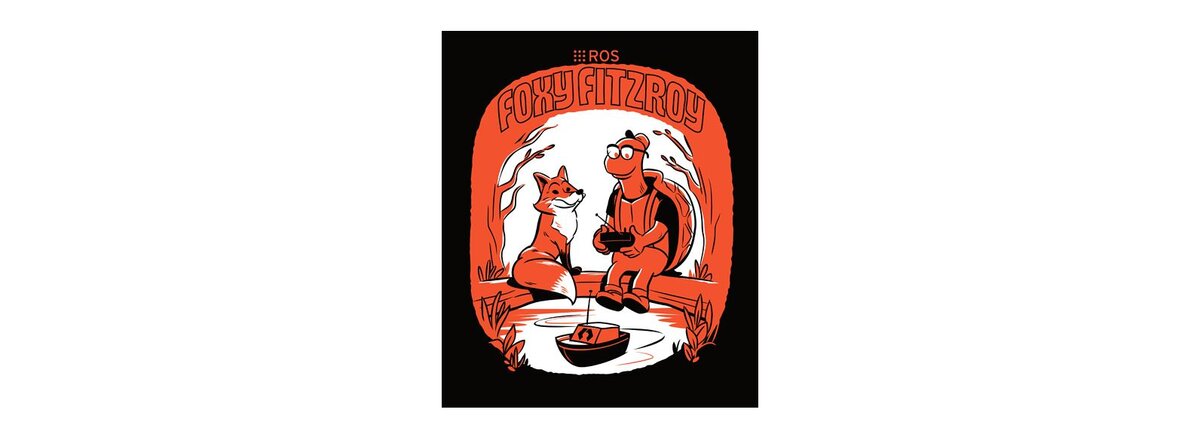In the tutorials below, you will get hands-on experience with the most important parts of ROS 2 Foxy Fitzroy, the latest distribution of ROS 2. I have hand picked the core areas of ROS 2 that you will use again and again in your robotics applications. This tutorial is designed to save you time and get you comfortable with ROS 2 as quickly as possible.
To get the most out of ROS 2, I recommend going through each of the tutorials below. Don’t worry if everything seems complicated and doesn’t make sense. Don’t worry if you can’t understand how any of these abstract concepts connect to a real-world robot.
ROS 2 is built in such a way that you need to work through the boring basics before you can use it to develop actual robotics projects. You have to walk before you learn how to run.
Without further ado, let’s get started!
Prerequisites
- You understand how to create a simple “Hello World” program in C++.
- You understand the basics of Python.
- You understand the basics of Linux.
ROS 2 Foxy Fitzroy Tutorials
- Install
- Mastering Turtlesim
- How to Create a Launch File
- How to Record and Play Back Data
- How to Create a Workspace
- How to Create a Package
- Create a Publisher and Subscriber in C++
- Create a Basic Publisher and Subscriber (Python)
- Create an Advanced Publisher and Subscriber (Python)
- How to Publish Goal Coordinates
- How to Create a Service and Client (C++)
- How to Create a Service and Client (Python)
- Getting Started With OpenCV (Python)
- How to Make a Mobile Robot in Gazebo
- How to Install MoveIt 2 for ROS 2 Foxy Fitzroy
If you’ve made it through each of the tutorials above, congratulations! You now have a firm foundation in ROS 2 and can go out and confidently develop projects of your own or dive into an existing project.
Keep building!