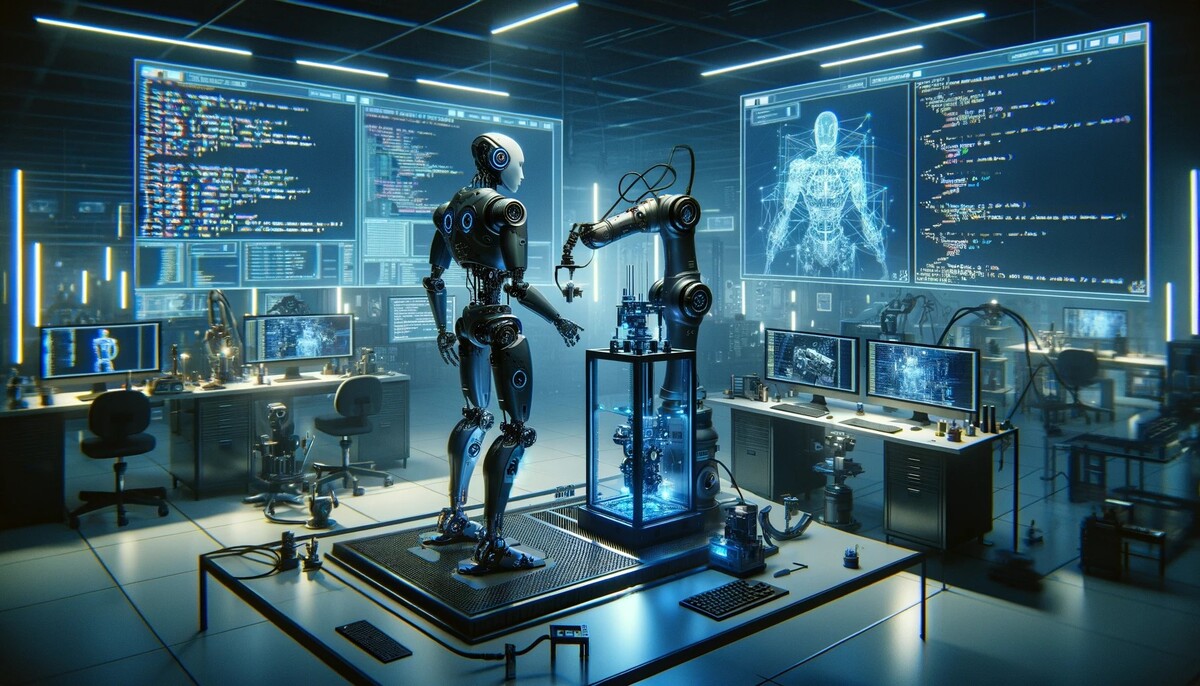In this tutorial, we will go over how to create a ROS 2 workspace.
In ROS 2, a workspace serves as the central point for organizing and developing your robot software. It’s a directory that houses all the different software packages, data files, and configuration scripts related to your specific robot project. Think of it as a dedicated folder for all your “robot building blocks.”
The official instructions for creating a workspace are here, but I will walk you through the entire process, step by step.
Let’s get started!
Prerequisites
- You have a computer that is running Ubuntu (I’m running my Ubuntu Linux inside a virtual machine on Windows 11).
- You have installed ROS 2 (version: Iron).
Directions
Open a terminal, and type these commands:
mkdir -p ~/ros2_ws/srccd ~/ros2_ws/colcon buildecho "source ~/ros2_ws/install/setup.bash" >> ~/.bashrcThat’s it! You have now created a ROS 2 workspace.