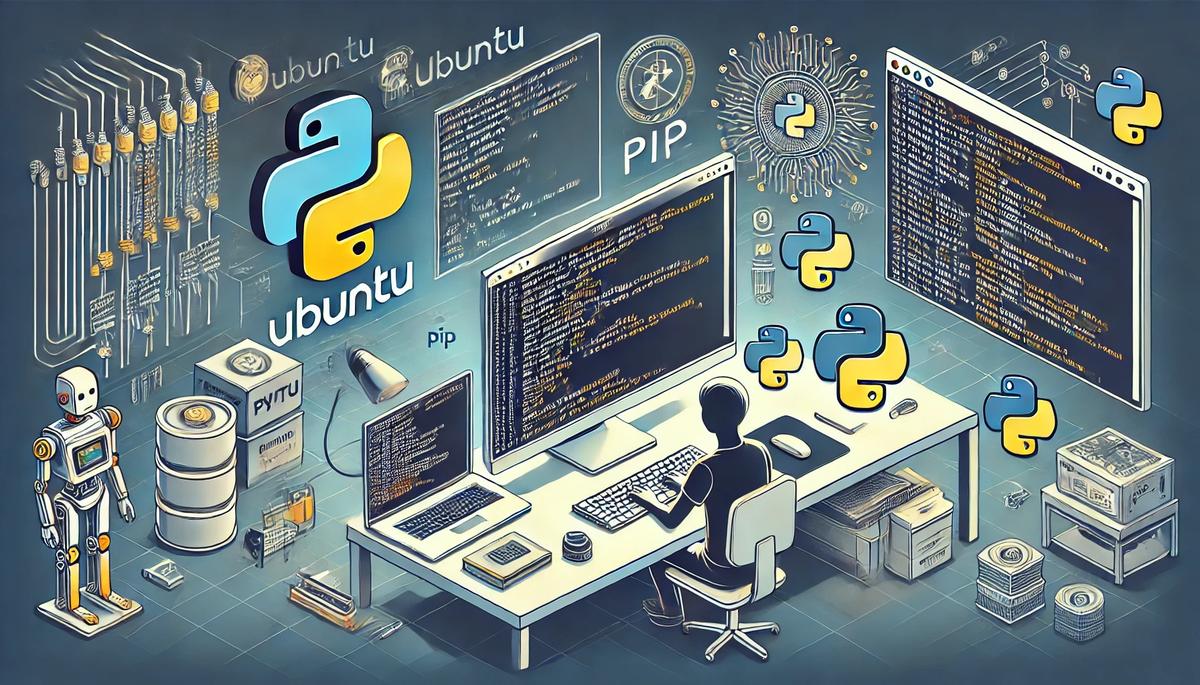In this tutorial, we’re going to walk through how to install Python on Ubuntu Linux. Whether you’re setting up your development environment for the first time or updating to the latest version, this tutorial will ensure you get Python installed correctly on your system.
Prerequisites
- You have a computer that is running Ubuntu (I’m running Ubuntu Linux inside a virtual machine on Windows).
- You have installed ROS 2.
- You have installed and configured Visual Studio Code for ROS 2 (Optional)
If you prefer learning through video rather than text, check out the YouTube video below where I walk you through the entire process step by step. Otherwise, keep reading.
I am going to start by creating a folder for all the code I will write in this tutorial.
Open a terminal window.
Type the following commands:
mkdir -p ~/Documents/python_tutorialcd ~/Documents/python_tutorialLet’s start by checking which version of Python we have installed.
python3 --version Press Enter.
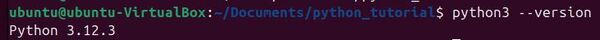
This command will tell you the version of Python 3 that is currently installed.
If Python 3 is not installed or if you need a different version, we can install it using Ubuntu’s package manager.
sudo apt-get updatesudo apt-get install python3 If you also need pip, which is the Python package installer, you can install it by typing:
sudo apt install python3-pip After the installation has completed, you can verify that Python and pip are installed correctly by repeating the version check for Python and also checking pip by typing:
pip3 --version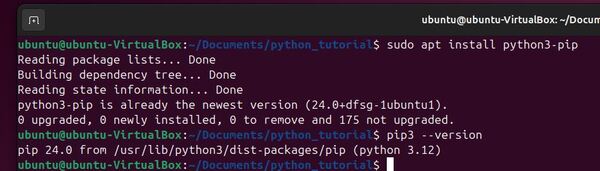
That’s it. You now have Python and pip installed on your Ubuntu system. With Python set up, you’re ready to start developing applications, including those for robotics projects.
Thanks, and I’ll see you in the next tutorial.