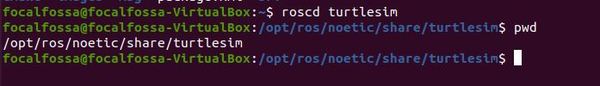Let’s say we want to move to a specific directory. To do that, we use the roscd command, where cd means “change directory.”
For example, to go to the directory of the turtlesim package, we use this command:
roscd turtlesim
We can verify that we are in fact inside the turtlesim package, by typing this command:
pwd
pwd literally means “print working directory.”