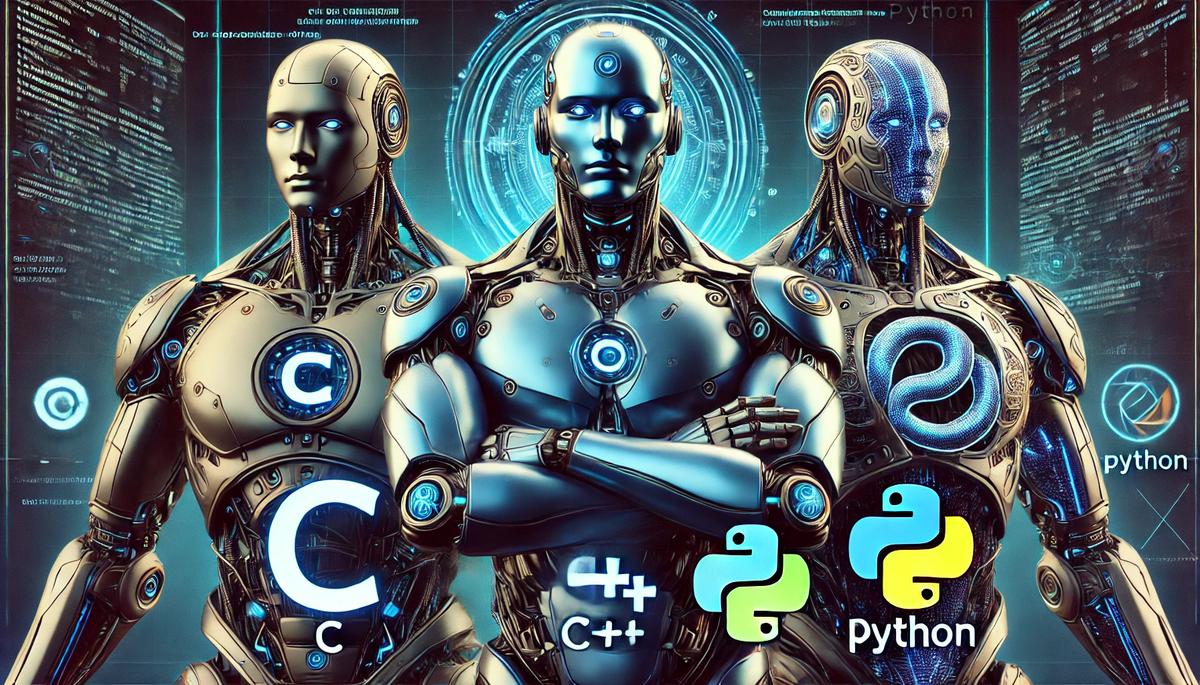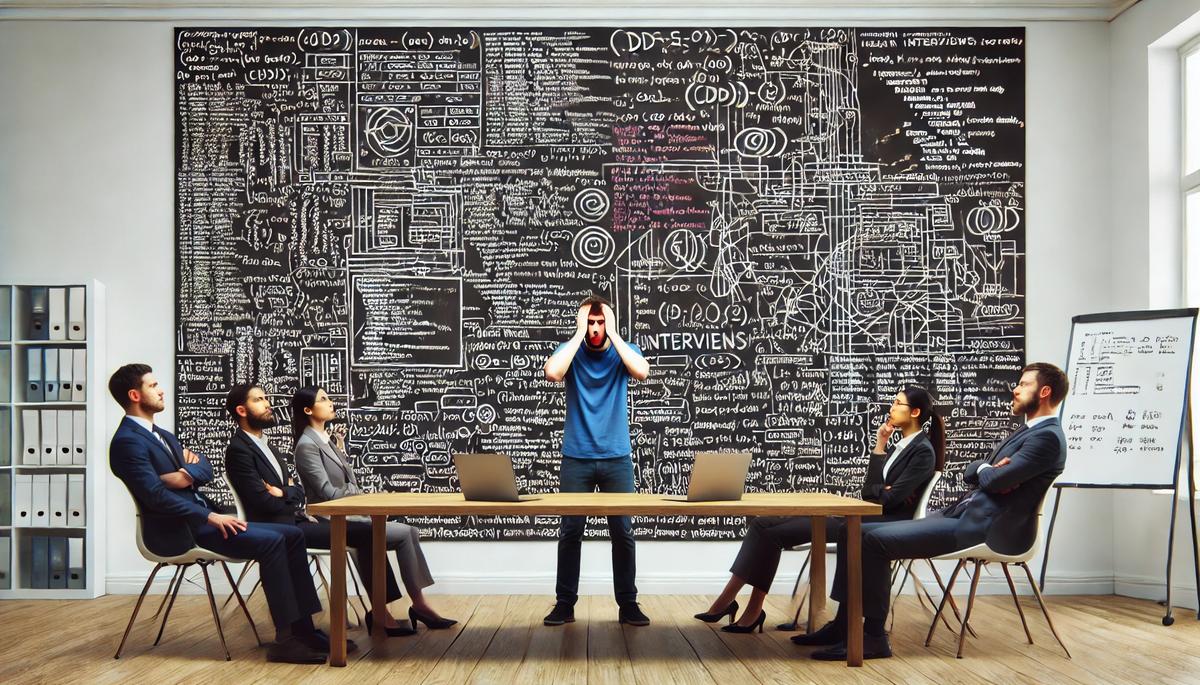Robotics programming is a battlefield, and here’s the real question—are you setting yourself up for success or wasting years chasing the wrong languages?
Will you master the essentials and dominate the industry, or will you drown in distractions, stuck debating useless trends?
Let’s cut through the noise. Watch the video and find out!